Data is useless unless you break it down and make it understandable.
I often write about the importance of using interactive elements like maps, charts, and tables to add engagement and interactivity. It also helps make content easier to understand, if done right.
Interactive elements can get cumbersome and hard to interact with if there is too much information. Here are 4 ways to help make those elements easier to understand:
- Plan ahead. By planning an interactive post, you can easily determine how you want to display complex data and information. It will also give you a roadmap of what needs to be done and where things should go.
- Break it down. Break down complex data into small bite-size information. You can add 100 metrics to a map, but does it add any value to the reader? If someone can’t easily scroll and consume basic information then the interactive element is just taking up space.
- Write into the element. Interactive elements can feel like they are extra content, not relevant to the story. By writing around the element, like a photo – it gives the user a reason to interact with it.
- Use the right element. There are a lot of different interactive elements to use; maps, timelines, charts, tables. The type of element we use is just as important as what we put inside the element. Find the element that helps tell the story the best.
What tips do you have to make interactive elements easier to understand?

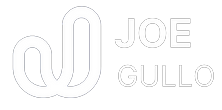









Joe Gullo