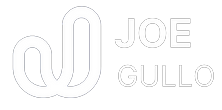Month: February 2021
How you can create web stories for your site
Many social media platforms allow you to create “stories” to share photos, videos, and other information with your followers.
What started with Snapchat, later became a feature added on Facebook, Instagram, and now Twitter.
If you are not creating stories on social media, you are missing out on a great opportunity to connect with your audience in a more authentic way. Millions of people are creating and viewing stories each and every day. What makes them so effective is that they are short-lived and will disappear after 24 hours unless the user decides to highlight them on their profile.
Stories are not limited to social media platforms. There are now third-party tools you can use to create stories and put them on your site. The look and feel of these web stories will look similar to those on social networking websites. The added benefit of adding this feature to your website is you have more control over branding, where the content is delivered, and increase your SEO.
Google is starting to add web stories to search results. You may notice these stories since the feature launched toward the end of last year. According to Google, stories may be found at the top of search result pages in a carousel or in a single card.
You can see this in action by watching the video below:
One of the main reasons why Google is getting more involved in stories is to give creators more control of their content and allow them to monetize their stories.
“We set out to build Web Stories where the creator ends up owning and doing whatever they want with them, including hosting or taking them down or monetizing them, and having full control over the Stories they create.” – Vamsee Jasti, Product Manager for Web Stories on Google Discover.
Google is prioritizing web story content that includes lifestyle, beauty, fitness, celebrities, wellness, entertainment, and opinion. If your brand or business focuses on these areas, you could be missing out on possible search engine exposure.
Services to create web stories
There are a number of third-party platforms you can use to create web stories for your site.
If you are using WordPress, there are several options you can use for web stories. Google created its own Web Stories plugin that you can download and use on your site. There is also WP Story and BP Story Plugin.
There are also non-WordPress tools like MakeStories and News Room AI.
If you are a developer or know to code, you can also use Google’s Developer Tools to create your own stories by hand and display them on your site.
Subtle differences between web and social media stories
I have tested a few of these third-party services. One thing to keep in mind is that there are some differences between stories on the web compared and social media platforms.
First, many do not have a time limit to when someone can view a story. This is a good thing because it allows Google to crawl your web story and people who are not regular visitors see your story. Some services do provide this as an automatic feature. You do have the option on all the services to manually remove a story.
Think of stories on the web as a way to complement your social media strategy. By default, the stories you are posting on the website will almost act like the ones you would highlight on your social media profiles.
One of the biggest differences is that each “story” is its own feed. You are not creating a new story for each post you want to create. For each new post, you go to the story and add a new page to that story. This new page will act as a new post.
Unless you are adding stories to web articles, you will have to code a button or other way for people to access your web stories. This was one of the more frustrating things will the current services. It appears Google and other third parties are expecting you to add these stories to existing articles or posts. Check out my homepage to see how I created my own story link button.
8 web practices that need to end
The web is always evolving. Websites have come a long way since the beginning of the internet.
While most websites do not have lime green fonts, MIDI background music, and flashy GIFs — many are using some web practices that should be stopped.
The goal of each website may be different — some may be delivering information, selling products, or a combination of the two. Most visitors expect their visit to your site to be seamless, effortless, and created in a way that allows them to buy or get the information they need as quickly as possible.
Here are 8 web practices that I believe need to end:
Endless Infinite Scroll. Infinite scroll on websites allows an endless stream of content for the user to engage with on a website.
This bottomless content seems like a good idea but it can feel overwhelming with the amount of content. It also makes it harder to determine what’s the most important and relevant on the page.
This doesn’t mean it won’t work for your website. Consider using a load more button after a certain number of articles to give an indication that there is an end but also permit loading more content.
My biggest problem with them is not being able to access the footer.
Modal popups on mobile. This practice is highly irritating for a user on a mobile device. Oftentimes, the window is not responsive and displays only some of the content. Limit the use to the desktop version of your website.
If you must use a modal popup window on mobile, make sure it is for important announcements or information.
Content not optimized for mobile. Your website must be optimized for mobile. Many people are accessing websites on their smartphones and tablets. Optimizing content does not just mean making your website responsive. It includes ensuring that the content loads quickly, it is easily readable, and has a simple design.
Check your analytics to determine how many people are visiting your website on a mobile device. This audience is looking for quick answers and will move on if your page or site does not provide a quick enough answer.
You can use Google’s Mobile-Friendly Test feature to see how mobile-friendly your website is and any recommendations.
Prioritizing social media over your website. Your website should be your priority in the online digital space. Social media and other third-party apps and websites are great ways to extend your brand, but they should not replace your website. They should work together to deliver whatever goal they want.
Even if you are a strictly social-only brand, I would argue that you should still have a website. Your website should provide information and context that social media platforms can not give you or your audience. Also, what happens if social media platforms disappeared tomorrow? What if your brand was suddenly removed from a platform?
Also, consider most social media platforms have algorithms that tailor content to each person based on their activity and engagement. While you have to compete with other sites on search engines, your website is one of the best ways to deliver information, content, and products online.
Not consolidating pages and content. I have never been a fan of creating content to create content. It adds to clutter and your website feels “bloated.” Are there any pages on your site that can be consolidated? Can any content be merged together that limits a user from having to make extra clicks?
Each piece of content, each page, and each link needs to have a purpose. Based on your customer and brand’s objectives it must get the person to where they want to or need to go. Look at friction points on your website and content. Are you making someone go through hoops when there may be an easier way for them to complete the same task?
Not conducting website audits. Website audits allow you to review your pages and look for opportunities both in content but also appearance.
You should strive to audit your website once every 3 months. Conduct bigger audits every 6 months with smaller ones in between. This allows you to monitor your digital strategy and see how well you are delivering over the year.
Not updating older content. Keeping track of content in a spreadsheet or other content management system will allow you to see if any content needs modifications or updates. I will admit this one that I struggle with this sometimes.
Updating content means updating the information in an article or page, but also removing content that is outdated or no longer relevant. Just because it served a purpose back in the day does not mean it still serves the same purpose.
Look for ways to refine and repurpose old content. You find ways to integrate into your social media posts, newsletters, and other digital spaces.
Your website is not accessible to all visitors. Most websites are not accessible to everyone who comes to their website. According to a study, nearly 70% of websites surveyed had “critical accessible blockers.” This means the website makes it hard for people using devices like screen readers to understand and consume the information and content on your site.
Websites should provide alternative text for images, allow for text resizing, have consistent page titles, color contrast, and allow keyboard navigation. Making your website more accessible will also make it easier for everyone to consume information and content on your website.
You can use this website accessibility checker to see if your website meets accessibility standards.
As you are surfing the internet and browsing various websites look at how they are delivering information content. Just because a brand, company, or person is doing x,y,z, or following the “industry standard” does not mean it is the right way to do things. In fact, much of the digital media industry is constantly evolving and changing. Personally, I am looking for ways to deliver content that is engaging, informative, and also accessible to all visitors and viewers.
Make a run for it
A squirrel making a run for it on the top of my wooden fence in the backyard. A group of five or so squirrels treated themselves to my neighbor’s garbage. They spent some time pulling anything remotely edible from the garbage then fighting with each other for the scraps. I was able to capture this one darting and hopping along the fence.
Frozen Mohawk River
I stopped along the Mohawk River in Halfmoon to capture this shot. The river is partially frozen and covered with snow! It was a mild day with temperatures near 40 degrees.
This is how many links you should have in your main navigation
I have been recently analyzing my main navigation and making changes to how I want to deliver content on my website. Making modifications to your navigation is more of a decision process than adding or removing links.