I have been recently analyzing my main navigation and making changes to how I want to deliver content on my website. Making modifications to your navigation is more of a decision process than adding or removing links.
Each element we have on our website needs to have a deliberate purpose otherwise it is just clutter.
The first step is creating a link map to see how all your pages relate to one another and see if they can be grouped together. It also allows you to visualize the different paths you want your visitors to take.
An effective main navigation will guide your audience to where you want them to go in the most efficient way possible. Most sites have varying audiences each with different goals, which requires you to understand who is coming to your site, what they are looking for, reduce obstacles, and how to best serve them the information.
As a general rule, you should have no more than 7 links in your main navigation. You want these items to be short but descriptive enough that the user knows what they are getting if they click on the link. You also want to avoid using emojis or anything that can be ambiguous to the person using your website.
You should avoid singular dropdown menus because they do not provide users the proper context. According to Nielsen Norman Group, providing a two-dimensional dropdown layout allows you to better categorize content that allows a visitor to get a better picture of how lower-level pages can help them.
Someone should be to look at your navigation and be able to see general paths to the information or products that you are offering. Anything more or less is creating obstacles and friction for their journey.
One of the best ways to figuring out these journeys is to look at your analytics and find out how and where your visitors are going. This will give you some insights into how you should structure your navigation system. It will also give an idea of what the ideal number of links should be for your particular audience and visitors.
Lastly, consider what your main navigation looks like on mobile. You may need to create different navigation systems per device since experiences are different on mobile and desktop devices. The smaller screen size may require you to make changes to the number of links you have, the choice of links, or providing a different experience than you are offering on your desktop site.
How many links do you have in your main navigation? How did you decide what links to include or not include?

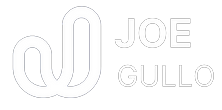









Joe Gullo