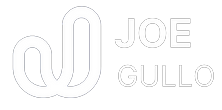Digital Media
How social media gets us to stay longer
You keep scrolling and scrolling and scrolling and scrolling. Post after post. Video after video. Ad after ad.
It is no secret that we are spending a lot of time on social networking websites. According to a report by We Are Social, people are spending 2 hours and 25 minutes on social media each day, equating to one waking day of their life every week.
One contributing factor is the ability to endlessly scroll. In the web world, this endless scrolling is called “infinite scroll” and basically it allows you to keep scrolling without having to go to the next page until you reach the last post.
Without anything to give a few seconds of pause between the posts, many of us find ourselves mindlessly scrolling. One of the big issues with infinite scroll is that you do not know when you are going to reach the bottom, so you keep scrolling and scrolling. I believe infinite scroll should be limited and rarely used if other options for displaying content are available.
Infinite scroll hooks you in
From a psychological standpoint, infinite scroll is powerful and hooks you in. Over time, our brains have adapted to allow us to automate tasks that are known to us allowing us to create space for new experiences and events.
This does not happen when we are engaging with a website or social platform that has infinite scroll.
“Nothing holds our attention better than the unknown….Our brains can’t get enough of trying to predict what’s next…like a loose slot machine, the infinite scroll gives users fast access to variable rewards.” – Nir Eyal wrote in Psychology Today.
Think of infinite scroll on social media as a random content aggregator. After scrolling for a while, the content on the web page will change slightly based on your previous activity.
Factor that with the visual and audio stimuli and fear of missing out and you are bound to keep scrolling despite your best intentions.
One way to fight back against endless scrolling is to give yourself a time limit. Some operating systems and third-party apps can restrict apps after you have used them for a certain amount of time.
Social networks make more money the longer you are on
Social media companies are intentional with how they are displaying information and content in your feed. It is all designed to keep you on the page longer because the more time you spend on the platform, the more money they make.
Social networks are businesses that make money off advertisements, specifically targeted advertisements. The companies do this by learning about each person’s likes and dislikes and then delivering content you are most likely to engage with.
Our feeds are all unique based on our activity and engagement. The more data social media companies can learn about you, the better content and ads it can serve to you in your feed.
This is why Facebook was very outspoken against Apple’s plan to allow users to opt out of tracking. It needs this information to serve you targeted ads.
Targeted advertisements are more effective because it allows brands to get more specific with people who are most likely to engage with that advertisement. This gives advertisers a greater return on investment than more generic advertisements.
You can see how targeted advertisements work in real time by looking for a particular item on a search engine and then seeing advertisements on your social media feed based on that topic. Now the social network can sprinkle these advertisements along with the other content in your feed, giving you more opportunities to stay a little longer.
Once we understand how social networks try to keep us on their platforms longer, we can begin to take back some of that lost time of mindless scrolling.
5 reasons why live social audio apps will catch on
Over the past few years, we have seen a rise in audio-only platforms whether they are podcasts, audiobooks, or live audio shows.
Despite all of the technological advancements, millions of us are still listening to talk radio, podcasts, and other audio-only content.
Social audio apps like Clubhouse, Dialup, TapeReal, and others allow us to connect with others in real time. To share our stories, inform and learn from others, and be part of communities we are interested in.
Whether it is live or pre-recorded, audio is easier to produce than video. You only have to worry about voice or audio elements. With video, you have to factor in videos/images, set, and backgrounds, and also factor in the voice and audio elements.
Here are more reasons why live audio will continue to catch on:
Authenticity. When you go live, it is a lot harder to fake, thus making you more authentic to your listeners. This can be true with any live format whether it is audio-only or includes video. People are looking for genuine information that pre-recorded cannot provide.
Sense of a community. Since live audio is like listening to a conversation, it gives you the feeling that you are part of a community. If that conversation includes a thought leader in something you are interested in, you will have the sense that you have exclusive knowledge. We all want to fit into a tribe and audio can help create that sense of community with less involvement than other types of media.
Less intrusive than video. Video requires you to pay attention. Let’s be honest most of us are doing multiple things at once — we watch TV while scrolling on our phones, work while we listen to music, or walk while we talk on the phone. How often are you doing one thing and only one thing with minimal distractions? Audio-only content allows us to still consume content while also doing other things.
Reduces cognitive load. Being that video requires us to pay attention, watching videos uses more mental energy. This is especially true if we are also part of the live video. One of the main reasons is because it’s unnatural and we are constantly checking out ourselves and others on the live stream. In real life, it is more relaxed and we have the ability to shift our attention and not stay hyper-focused.
More personal. Audio-only content allows you to personalize the information more than video content. When we are shown images, we are being projected images and clips that the creator wants us to gather from the content. With audio, we are free to come up with any images or associations we want to the information we are consuming. Now, I am not saying that you cannot come up with your own conclusions when looking at an image or video clip — it is easier with audio.
Think about when you listen to music. That can be a deeply personal experience. We each have music that we like to listen to to get pumped up, cry, de-stress, or dance to. These vary from person to person and each of us walks away with something different from it based on our experiences. The same can be said about audio-only content.
Do you enjoy listening to audio-only content regardless of platform?
Report: Most Google searches end without a click
Many of us use search engines to find answers to questions, shop, find reviews, or do research.
Search engines like Google try to match results that best answer your question or query. The goal for content creators is to get you to click on their website, video, or other content on the search results page.
A report by SparkToro and Similar Web found that many are not clicking through to other web pages after searching on Google.
According to the report, last year 64.82% of searches on Google (desktop and mobile combined) ended without someone clicking to another page. The number is likely higher due to “undercounting some mobile and nearly all voice searches…thus it’s probable that more than two-thirds are ‘zero-click searches.'”
The way we are searching is changing
We have more options than ever to search and learn information online. If we want we can grab our mobile device, ask our smart speaker a question, or log on to our computer and search in a more traditional way.
Barring the accuracy of the information, we do not even have to use a search engine and can search on social media, Wikipedia, or any other similar website.
Regardless of the way we search, the how is a predictor of where things are going in terms of search.
According to eMarketer, in 2019, nearly one-third of the United States population is using voice search features. This is only expected to increase as more and more people use voice features and smart speakers.
When using voice searches, many of us are not looking at a screen or device to get information. If you are conducting a voice search on your smart speaker, the expectation is that you will get the answer in audio form and not have to go and look at a screen. This will ultimately result in fewer people visiting websites.
Maximize your site for voice search
All is not lost in terms of getting exposure in search results. First, we need to establish a new set of goals and expectations. For example, if someone is looking for the hours of a store, asks their smart speaker or smartphone, and gets the answer that should be viewed as a success even if they never visited the store’s website.
The goal of any content creator should be reducing the number of clicks or friction someone has to get the information they need. It should not take someone having to search for the answer on Google, click your website and scroll down to the bottom of a page, or have to click to another page to get the answer to a question. People want their questions answered quickly and accurately.
With the shift toward more mobile and voice-based search continuing to rise, we must tailor our content to be more conversational. This is a good thing and your content should be audited to make it more conversational, have less jargon, and use simple sentences.
A good trick is to listen to how broadcast newscasts are structured. Most news stories are written for a fifth-grade reading level because it is easier to understand when listening. Sentences are often basic, short, and fragmented because that is how we speak. Complex sentences increase cognitive load, taking longer for you to understand, and potentially lose focus and comprehension of the entire story.
This article would be hard for someone listening to it to understand because of the complexity of the information and longer sentences.
Focusing on optimizing your content for voice-based searches is a win-win for your content.
Focus on niche-based content in your industry
Some industries are extremely saturated and will become challenging to stand out on Google.
As with any content marketing strategy, find out where you can shine in your industry and create more specific and niche-based content.
Using the store hours example from above, that is a very specific question someone is seeking. The answer should also be very specific and easy for Google or other search engines to locate as most voice-based search results are pulling information from these sources.
Find opportunities on your website to provide easy-to-find answers to the most common questions surrounding your business. Combine that with common questions you think your target audience will ask about your business to create opportunities to be featured in voice-based search results.
Does your website need Dark Mode?
Over the years, dark mode has been gaining popularity and has been integrated into operating systems, apps, and even websites.
Dark Mode uses a darker background and lighter text instead of the traditional lighter background with dark text (Light Mode).
As more platforms, apps, and operating systems begin to allow users to choose whether they want to use dark mode, should your website or app also utilize this experience?
I have been experimenting with implementing dark mode on my website but is it worth it?
Aside from personal preference, there is not much scientific research to determine its effectiveness, accessibility, or usefulness. Whether you should have dark mode for your app or website depends on your audience and the content you are delivering.
Some may find dark mode to be easier to read
Many people choose dark mode because they feel it is easier to read information. Nielsen Norman Group found that people with normal vision (or corrected-to-normal vision) tend to do better with light mode whereas people with cataracts and related disorders do better with dark mode.
Regardless of whether your website or app uses dark mode or light mode, information must be easy to read and accessible for all readers on your website. A number of factors are part of this including the mobility of your visitors, design, layout, and how your website is coded.
With so many people consuming content on a mobile device, we need to consider that your readers may be visiting your website on the go. Reading content in dark mode while standing in the blaring sun will be extremely challenging. The opposite is true in low-light situations where dark mode makes it easier to read the content.
It is harder to find errors in dark mode
While you may find dark mode to read in certain situations, your task or activity may be another factor to consider in whether or not to use dark mode. Dark mode may work better for casually browsing-type tasks rather than tasks like editing or proofreading.
In an interview with WIRED, Susanne Mayr, a human-computer interaction researcher at the University of Passau, found that readers “detected more errors and/or read faster when dark text was presented on a light background than under reversed conditions.”
Mayr says that when reading off a dark background, our pupils dilate, leading to blurred vision. This can make us more prone to not catching mistakes. When we read content on a lighter background with darker text, Mayr says we get better image quality and are able to read the finer details easier.
Keep in mind, this is situational and environment-dependent. At night, reading in dark mode can be beneficial as it may reduce eye strain.
You could save battery life
From a technological standpoint, dark mode may be better for your device’s battery depending on your device’s screen type. If your device uses OLED and AMOLED displays, Dark mode could have an impact on battery life. For devices that have LCD screens, dark mode does not affect battery life.
Give options
Most of the recommendations are centered around whether or not it is beneficial for someone to use dark mode. With limited scientific evidence, the use of dark mode ultimately comes down to personal preference.
The best recommendation is to give your visitors the option to choose what mode they want to use when viewing your website. This gives users the flexibility depending on their preference or environment to choose what mode they want to be in.
[totalpoll id=”14179″]How Facebook tailors content to us in our feeds
You log on to Facebook or any social network and you’ll find a stream of posts, all vying for your attention.
Many of us are seeing content and information that is specifically curated based on our interactions, engagement, our friends, and even how long it takes us to scroll past a post.
Over the years, there have been a lot of discussions on whether or not social networking platforms are biased against certain groups. Studies have indicated that this is not the case and it does not make sense based on how social media algorithms are designed.
Algorithms on social networks like Facebook deliver content that you are most likely going to engage with. It does not matter if it is a promoted post, advertisement, or regular post. Once Facebook gets an understanding of who you are, your interests, likes/dislikes, it can then start filling your feed with various content. The more you share, engage, and spend time on the site, the more Facebook can learn and tailor content specifically to you.
Facebook is a business
Facebook cannot make money if its targeted advertisements do not generate results. Hence, the outcry from Facebook when Apple announced it is requiring apps to get permission to track our activity across the internet and apps. It uses this information to deliver targeted advertisements to you through your Facebook feed.
This is maybe a huge blow to Facebook’s advertising revenue if large numbers of people opt out. Have you noticed when you search for something or visit a website, your Facebook feed suddenly begins showing you content based on that search? That’s Facebook tracking you across websites and apps.
You can manage how advertisers can reach you in your feed by going through the Advertisement Settings on Facebook.
Our feeds are personal echo chambers
When we look at our feeds it is a reflection of us — our politics, likes/dislikes, and beliefs. This creates a personal echo chamber in that we must make conscious efforts to find alternative information and points of view.
To illustrate how different our feeds are from one another, The Markup built a Facebook Feed viewer to give an idea of what Facebook’s algorithm is displaying to different groups of people. These groups include women vs. men, Biden voters vs. Trump voters, and Millennials vs. Boomers.
The Markup says the observations “should not be taken as proof of Facebook’s choosing to target specific content at specific demographic groups.” There are a number of factors that go into determining what posts will show up in our feeds and not all of those factors were accounted for in the project.
See how different our Facebook feeds are based on different demographic backgrounds and voting preferences.
“Social media platforms are the broadcasting networks of the 21st century,” said The Markup’s editor-in-chief, Julia Angwin. “They dictate what news the public consumes with black box algorithms designed to maximize profits at the expense of truth and transparency.”
For the project, Markup performed daily captures of Facebook Fata from more than 2,500 paid participants between December 1, 2020, and March 2, 2021.
The Markup says Facebook declined to comment on the results of its project.
Video chatting is making us exhausted
The COVID-19 Pandemic has created an increased demand for people to communicate distantly whether for work or with family and friends through various video apps and services.
Early in the pandemic last year, I wrote a post about the various video conferencing apps that are available. There are dozens of options available with varying features and costs.
It is safe to say that I do not think you need a study to tell you that all of these video chatting apps are making us exhausted!
According to a Stanford University study, there are things we can do to decrease fatigue and make video chatting apps a little more bearable.
“Videoconferencing is a good thing for remote communication, but just think about the medium – just because you can use video doesn’t mean you have to,” Professor Jeremy Bailenson, founding director of the Stanford Virtual Human Interaction Lab (VHIL), said.
Here are four reasons, according to researchers, why you feel tired about using video chatting apps for a prolonged period of time:
1. Excessive amounts of close-up eye contact is intense. Solution: Take the chat application out of full-screen mode to minimize face size. Also, consider putting space between you and the monitor to increase a personal space bubble.
2. Seeing yourself during video chats constantly in real time is fatiguing. Solution: If possible, users should hide the screen showing themselves during the video chat. Researchers say it is unnatural to see yourself in this way because when we talk to people in person we are not viewing ourselves from an outside view holding a conversation.
3. Video chats reduce our usual mobility. Solution: Create a distance from the camera that will allow you to have a place to take notes or doodle. This will replicate in-person meetings better than having the camera and screen more in your personal space. Also, turning off your camera when it’s not necessary can be helpful in allowing you to be more relaxed without worrying about what you look like on-camera.
4. The cognitive load is much higher in video chats. Solution: Researchers recommend during long meetings to take an “audio break” and turning your body away from the camera. This will allow you to take a break from being “non-verbally active.”
While some of us will be going back to the office post-pandemic, many of us will most likely still have to deal with video meetings. This will be especially true for those who continue to work from home either part-time or full-time.
I would expect video chatting outside of work to be a little higher than before the pandemic. With so many of us isolated from family and friends, it has created more opportunities to reach more people across various age groups. Combine that with organizations using video tools to connect during the pandemic and this mode of communication may still play a role in our lives moving forward.
While most of us will want to move away from video chatting apps like Zoom and FaceTime, it may create opportunities to share family functions with people who are unable to attend.
Nothing can substitute in-person communication and we will once again shift to communicating in this way after the pandemic is over. I think it is naive to think that once the pandemic is over these tools we have been using over the last year will not have some effect on our personal and professional lives moving forward. This makes finding ways to limit “Zoom Fatigue” all that more important!
How you can create web stories for your site
Many social media platforms allow you to create “stories” to share photos, videos, and other information with your followers.
What started with Snapchat, later became a feature added on Facebook, Instagram, and now Twitter.
If you are not creating stories on social media, you are missing out on a great opportunity to connect with your audience in a more authentic way. Millions of people are creating and viewing stories each and every day. What makes them so effective is that they are short-lived and will disappear after 24 hours unless the user decides to highlight them on their profile.
Stories are not limited to social media platforms. There are now third-party tools you can use to create stories and put them on your site. The look and feel of these web stories will look similar to those on social networking websites. The added benefit of adding this feature to your website is you have more control over branding, where the content is delivered, and increase your SEO.
Google is starting to add web stories to search results. You may notice these stories since the feature launched toward the end of last year. According to Google, stories may be found at the top of search result pages in a carousel or in a single card.
You can see this in action by watching the video below:
One of the main reasons why Google is getting more involved in stories is to give creators more control of their content and allow them to monetize their stories.
“We set out to build Web Stories where the creator ends up owning and doing whatever they want with them, including hosting or taking them down or monetizing them, and having full control over the Stories they create.” – Vamsee Jasti, Product Manager for Web Stories on Google Discover.
Google is prioritizing web story content that includes lifestyle, beauty, fitness, celebrities, wellness, entertainment, and opinion. If your brand or business focuses on these areas, you could be missing out on possible search engine exposure.
Services to create web stories
There are a number of third-party platforms you can use to create web stories for your site.
If you are using WordPress, there are several options you can use for web stories. Google created its own Web Stories plugin that you can download and use on your site. There is also WP Story and BP Story Plugin.
There are also non-WordPress tools like MakeStories and News Room AI.
If you are a developer or know to code, you can also use Google’s Developer Tools to create your own stories by hand and display them on your site.
Subtle differences between web and social media stories
I have tested a few of these third-party services. One thing to keep in mind is that there are some differences between stories on the web compared and social media platforms.
First, many do not have a time limit to when someone can view a story. This is a good thing because it allows Google to crawl your web story and people who are not regular visitors see your story. Some services do provide this as an automatic feature. You do have the option on all the services to manually remove a story.
Think of stories on the web as a way to complement your social media strategy. By default, the stories you are posting on the website will almost act like the ones you would highlight on your social media profiles.
One of the biggest differences is that each “story” is its own feed. You are not creating a new story for each post you want to create. For each new post, you go to the story and add a new page to that story. This new page will act as a new post.
Unless you are adding stories to web articles, you will have to code a button or other way for people to access your web stories. This was one of the more frustrating things will the current services. It appears Google and other third parties are expecting you to add these stories to existing articles or posts. Check out my homepage to see how I created my own story link button.
8 web practices that need to end
The web is always evolving. Websites have come a long way since the beginning of the internet.
While most websites do not have lime green fonts, MIDI background music, and flashy GIFs — many are using some web practices that should be stopped.
The goal of each website may be different — some may be delivering information, selling products, or a combination of the two. Most visitors expect their visit to your site to be seamless, effortless, and created in a way that allows them to buy or get the information they need as quickly as possible.
Here are 8 web practices that I believe need to end:
Endless Infinite Scroll. Infinite scroll on websites allows an endless stream of content for the user to engage with on a website.
This bottomless content seems like a good idea but it can feel overwhelming with the amount of content. It also makes it harder to determine what’s the most important and relevant on the page.
This doesn’t mean it won’t work for your website. Consider using a load more button after a certain number of articles to give an indication that there is an end but also permit loading more content.
My biggest problem with them is not being able to access the footer.
Modal popups on mobile. This practice is highly irritating for a user on a mobile device. Oftentimes, the window is not responsive and displays only some of the content. Limit the use to the desktop version of your website.
If you must use a modal popup window on mobile, make sure it is for important announcements or information.
Content not optimized for mobile. Your website must be optimized for mobile. Many people are accessing websites on their smartphones and tablets. Optimizing content does not just mean making your website responsive. It includes ensuring that the content loads quickly, it is easily readable, and has a simple design.
Check your analytics to determine how many people are visiting your website on a mobile device. This audience is looking for quick answers and will move on if your page or site does not provide a quick enough answer.
You can use Google’s Mobile-Friendly Test feature to see how mobile-friendly your website is and any recommendations.
Prioritizing social media over your website. Your website should be your priority in the online digital space. Social media and other third-party apps and websites are great ways to extend your brand, but they should not replace your website. They should work together to deliver whatever goal they want.
Even if you are a strictly social-only brand, I would argue that you should still have a website. Your website should provide information and context that social media platforms can not give you or your audience. Also, what happens if social media platforms disappeared tomorrow? What if your brand was suddenly removed from a platform?
Also, consider most social media platforms have algorithms that tailor content to each person based on their activity and engagement. While you have to compete with other sites on search engines, your website is one of the best ways to deliver information, content, and products online.
Not consolidating pages and content. I have never been a fan of creating content to create content. It adds to clutter and your website feels “bloated.” Are there any pages on your site that can be consolidated? Can any content be merged together that limits a user from having to make extra clicks?
Each piece of content, each page, and each link needs to have a purpose. Based on your customer and brand’s objectives it must get the person to where they want to or need to go. Look at friction points on your website and content. Are you making someone go through hoops when there may be an easier way for them to complete the same task?
Not conducting website audits. Website audits allow you to review your pages and look for opportunities both in content but also appearance.
You should strive to audit your website once every 3 months. Conduct bigger audits every 6 months with smaller ones in between. This allows you to monitor your digital strategy and see how well you are delivering over the year.
Not updating older content. Keeping track of content in a spreadsheet or other content management system will allow you to see if any content needs modifications or updates. I will admit this one that I struggle with this sometimes.
Updating content means updating the information in an article or page, but also removing content that is outdated or no longer relevant. Just because it served a purpose back in the day does not mean it still serves the same purpose.
Look for ways to refine and repurpose old content. You find ways to integrate into your social media posts, newsletters, and other digital spaces.
Your website is not accessible to all visitors. Most websites are not accessible to everyone who comes to their website. According to a study, nearly 70% of websites surveyed had “critical accessible blockers.” This means the website makes it hard for people using devices like screen readers to understand and consume the information and content on your site.
Websites should provide alternative text for images, allow for text resizing, have consistent page titles, color contrast, and allow keyboard navigation. Making your website more accessible will also make it easier for everyone to consume information and content on your website.
You can use this website accessibility checker to see if your website meets accessibility standards.
As you are surfing the internet and browsing various websites look at how they are delivering information content. Just because a brand, company, or person is doing x,y,z, or following the “industry standard” does not mean it is the right way to do things. In fact, much of the digital media industry is constantly evolving and changing. Personally, I am looking for ways to deliver content that is engaging, informative, and also accessible to all visitors and viewers.
This is how many links you should have in your main navigation
I have been recently analyzing my main navigation and making changes to how I want to deliver content on my website. Making modifications to your navigation is more of a decision process than adding or removing links.
12 video conferencing platforms you can use to hold meetings, chats
The COVID-19 pandemic has created an increased demand on technology as many workers are working from their homes.
You may be happier if you deactivate Facebook
Want to be happier? You may wan to consider deactivating your Facebook account, pronto.
Report: Digital detoxes don’t work
Our reliance on technology has grown over the years, especially as more and more of our daily lives are reliant on it.