Choosing what content to post on your website is only half the battle.
In order to have an effective website that not only connects with your audience but also gains results, you have to factor how user-friendly your website is.
If your site is hard to navigate, takes a long time to load, and is not easily accessible on a mobile device then your site is not very user-friendly.
Mango Media released an infographic that breaks down different areas to check how user-friendly your site is including accessibility, identity, navigation, and content.
Everything on your site should have a purpose
There is infinite amounts of information and multimedia we can place our pages. Every site manager and the content creator must decide what is the best information and content for my website?
We can’t post everything to our website and the deciding factor should always be on what your audience is seeking out.
My rule of thumb is that everything on your site should have a purpose.
Usability revolves more on the backend side of things like how the text is displayed, the ease of navigating the page, the location of key information, and lack of clutter.
Use this checklist as a guide to determining how user-friendly your website is.


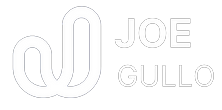









Joe Gullo